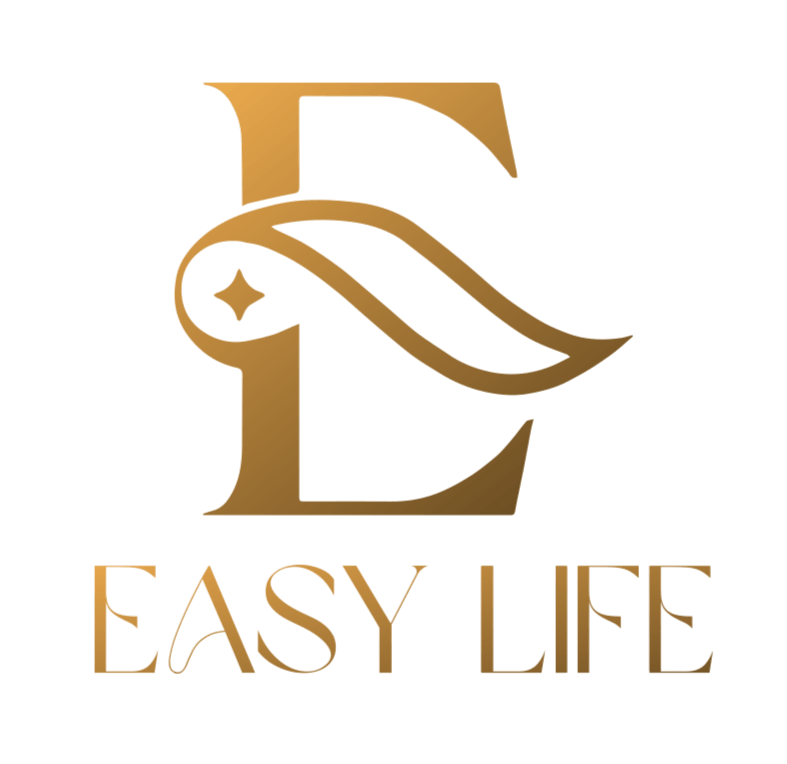CarlinKit جديد CarPlay Android TV Box اللاسلكية CarPlay AndroidAuto محول سيارة الوسائط المتعددة الذكية Ai Box ل Netflix Youtube 5GWiFi
257.78 ر.س
560.4 ر.س
CarlinKit Tbox Lite Android TV Box Wireless CarPlay Android Auto 3 in One
An android device that will allow us to access smartphone and mainsteam apps. Turn a simple multimedia equipment into android system.
It also a good wireless CarPlay or wireless android auto adapter to connect your iPhone or android phone wirelessly.
Warm Tips:
Use condition of car: Your car must have factory wired CarPlay or Android Auto installed already.

What Can You Get From This Android TV Box?
Even though the memory of the device is only 2GB+32GB (2GB+16GB/1GB+8GB), it's already enough if you are more into wireless connection with your mobile phone, that's really an economy combination of Wireless CarPlay/AA and Android ai box. You can get below features by the device.

Three Systems In One
The android tv box also support wireless CarPlay and wireless android auto independently, by which you can connect your iPhone or android phone wirelessly with your car, or just use it as an android device, just give it internet via WiFi hotspot.

This android device works for both OEM CarPlay car or OEM Android Auto car. It convert your original system to android 10 system. There is a small hole to switch mode between android Auto and CarPlay, check the color of the light,green means CarPlay mode while the blue means Android Auto mode.
Online Video For Youtube, Netflix, Iptv, Tiktok
The android box has been pre-installed the mainstream video apps, but you can also install other apps in play store instead, just to turn on the hotspot of your mobile phone and connect.

Your CarPlay And Android Auto Wireless Now
Make the most of the convenience of wireless CarPlay and Android Auto, so it doesn't matter if your phone is in your pocket or bag, just be in the car and it's ready to go.
To use CarPlay, your iPhone must be iOS 10+ or android phone must be android 11+.
How to connect wireless CarPlay or AndroidAuto?
1.Check the current operating mode---green light means CarPlay mode and blue light means Android Auto mode.
2. Click Autokit APP on CarlinKit android page.
3.Turn on wifi and bluetooth on your phone, then search the device name on your bluetooth list of your phone then pair it.
4. Wait for few seconds then wireless CarPlay or Android Auto there.


Details About Different Ports of The Android Device
One side shows the USB A port for connecting USB flash drives or other third-party USB devices, and the small hole to switch the mode between CarPlay and Android Auto for your OEM car. Another side shows the power supply port and the micro SD card slot (the touch pin side uptowards).

Product Specifications:
Model:CPC200-Tbox Lite
System:Android 10
CPU: Allwinner A133 Quad-Core ARM Cortex A53
Bluetooth frequency: 5.0 Bluetooth
WiFi frequency: 2.4G+5G
Compatible car: Car with OEM wired CarPlay or wired Android Auto

في ايزي-لايف الان اصبح الحصول على كل ماتحتاج سهل بافضل الاسعار استكشف وتسوّق أفضل المنتجات